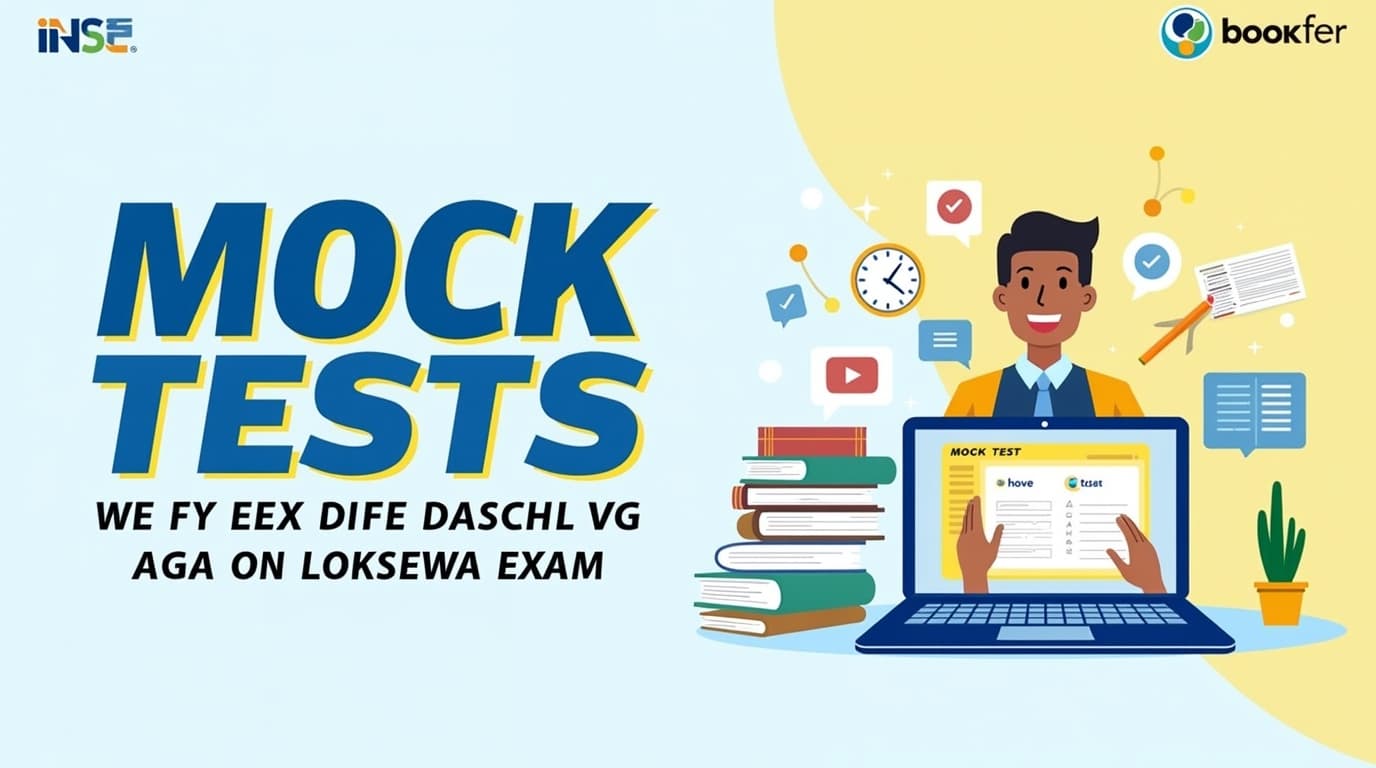Complete Guide To Read And Download Gk Notes From Loksewa Tayari App
Complete to Read and Download GK Notes from the Lok Sewa Tayari App
Step 1: Install the Lok Sewa Tayari App
- Open the Google Play Store or AppStore on your Android device.
- Search for “Loksewa Tayari Offline – 2081” by NepTechPal Pvt. Ltd.
- Tap “Install”.
- Launch the app after installation.
Step 2: Sign Up or Log In
- Look for buttons like “Sign Up,” “Register,” or “Login” at the top-right corner or in a sidebar.
- If you’re new:
- Click “Sign Up” or “Register.”
- Fill in details like your name, email address, and a password. You might need to verify your email.
- If you have an account:
- Click “Login,” enter your credentials (email and password), and proceed.
- Some free resources might not require login, so explore first to see what’s accessible.

Step 3: Click on the Practice section.

Step 4: Click on General knowledge Option

A) Choose one option. (For Example: Select नेपालको भूगोल )

B) Select नेपालको भूगोल (Mixed)

C) Select one : Select Notes Option

D) Click download option for download the notes and open for read the full content.

Lok Sewa Tayari app is a powerful tool that brings essential GK notes, mock tests, and offline study materials right to your fingertips, making your preparation for the Lok Sewa Aayog exams both efficient and accessible. By mastering the steps to read and download notes, you’re equipping yourself with the knowledge and flexibility to study anytime, anywhere. Stay consistent, leverage the app’s resources, and complement your efforts with dedication and smart planning. Every note you read and every question you practice brings you closer to your dream of serving Nepal. Keep pushing forward, stay motivated, and let your hard work turn your aspirations into reality!